📨 Uploading Documents to Parsio
In addition to forwarding emails, you can send documents to Parsio by uploading them manually.
This is useful for testing parsers, processing one-off documents, or importing files that were not received by email.
Parsing uploaded documents
Choose the appropriate parsing approach based on the document type when creating the mailbox:
Use the template-based parser for documents with a fixed and consistent layout.
Use AI-powered parsing with pre-trained models for common documents such as invoices, receipts, or bank statements.
Use the GPT-powered parser for complex or unstructured documents.
Use the OCR converter for scanned PDFs or image-based documents if you only need to convert them into editable formats and don’t need structured data extraction.
Once configured, Parsio will extract the defined fields and display the results in the Parsed data section.
Upload documents manually
Open your Parsio inbox.
Click Import documents in the upper-right corner.
Select one or more files from your computer and upload them.
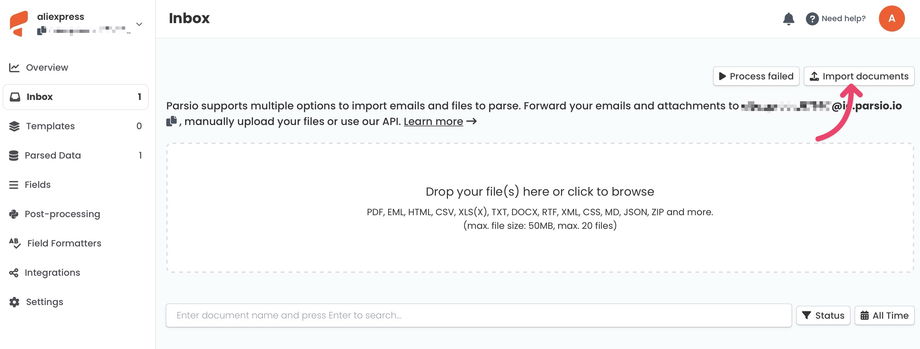
Once uploaded, refresh the page if needed. The documents will appear in your inbox, just like forwarded emails.
Supported file formats
Parsio supports a wide range of document formats, including: PDF, EML, HTML, CSV, XLS, XLSX, TXT, DOCX, RTF, XML, JPG, and PNG.
Upload limits
Please note the following upload limitations:
Maximum file size: 20 MB per file
Maximum files per upload: 20 files

