Parsing LinkedIn Job Applications
If you receive many LinkedIn job application emails, Parsio can help you extract candidate data using a predefined template. You can then export the parsed data to Google Sheets, Excel, or any other app in real time.
Here's an example of a LinkedIn job application email:
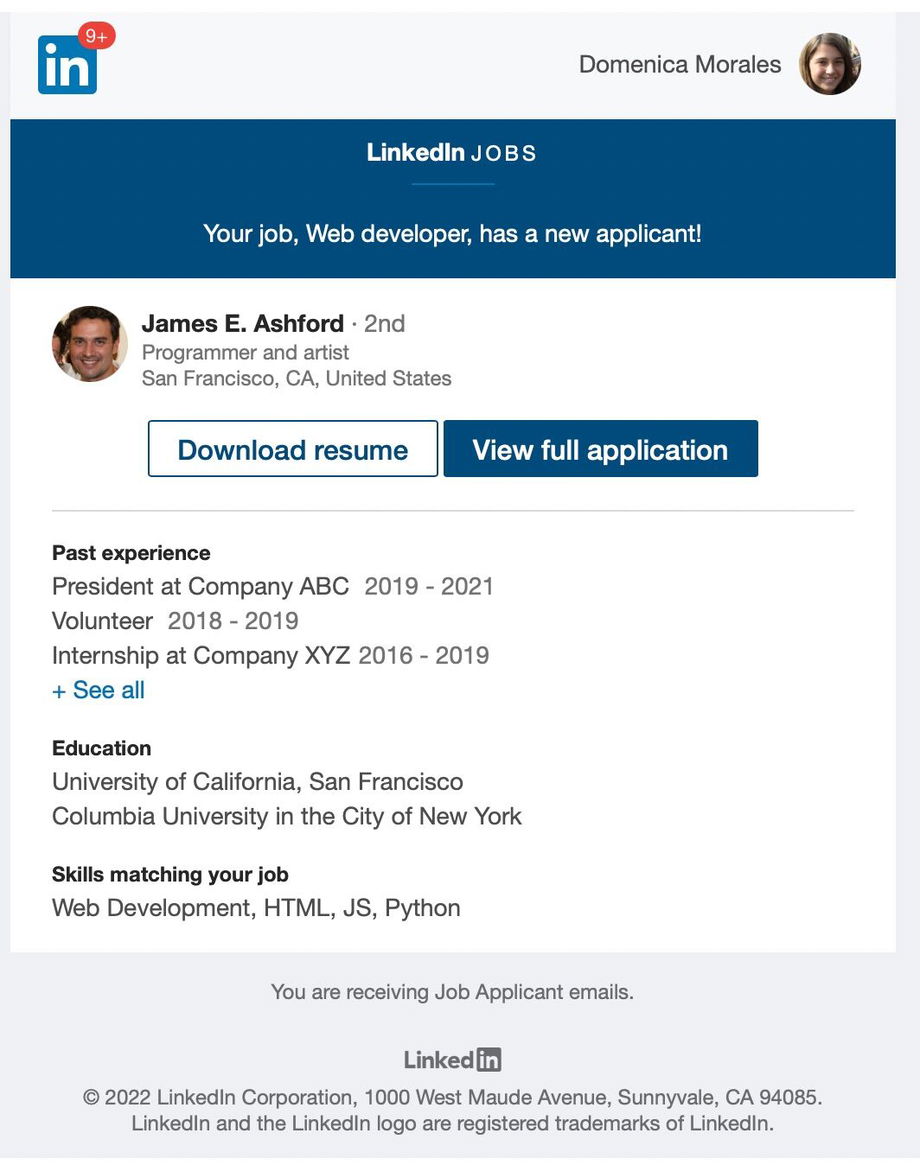
Parsio can automatically extract the following data:
Applicant's name
Applicant's location
Job position
Network
Current position
Applicant details (past experience, education, skills, etc.)
Application URL
Resume URL
To activate the predefined template, choose "LinkedIn Job Application" while creating a new mailbox or later from the Mailbox Settings page:
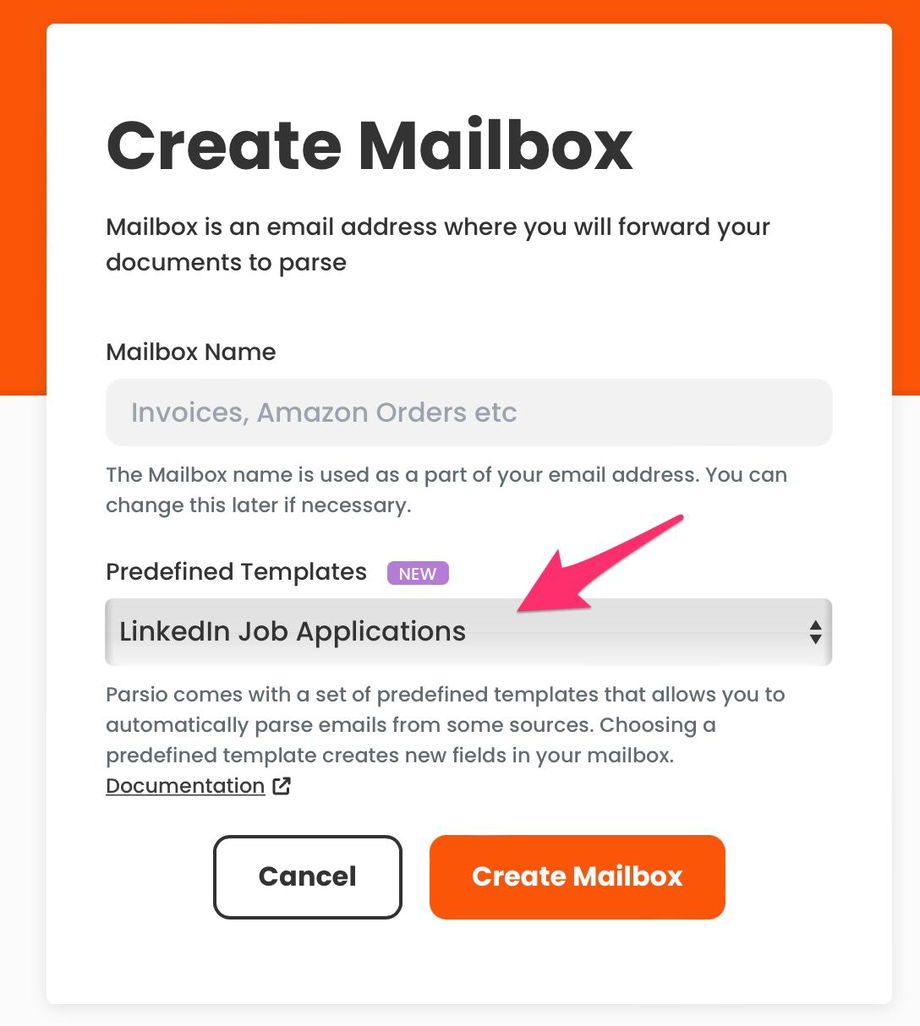
You can now forward your emails to Parsio (or upload as EML files) and they will be automatically processed:

⚠️ Important: If you have any templates in your mailbox, Parsio will try to use them first (if it can’t, it will use predefined templates instead).
If you have any feedback or comments, please let us know via chat or email.

