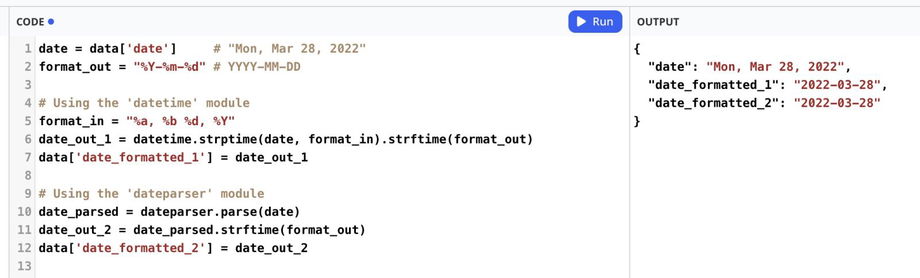🐍 Common Examples
Prevent a document from being exported
If you don't want to export some of the parsed documents (typically, based on a certain condition), simply return None. This will mark the document as "Skipped." Skipped documents aren't exported to Webhooks, Zapier, and other integrations.
return NoneHere's an example of how to avoid exporting emails to your webhooks and integrations if you only need to parse email attachments:
if "content_type" in data and data["content_type"] == "message/rfc822": return NoneDon't forget to enable the 'Content type' meta field to make it available during the post-processing step.
Create a new field
# Create fielddata['new_field'] = 'Field value' # Create field based on another field. If 'email' doesn't exist, use the default valuedata['customer_email'] = data.get("email", 'default@example.com')Delete a field
del data['email']Merge multiple fields into one
# Using string concatenation (+ operator)data['fullname'] = data['first_name'] + " " + data['last_name'] # Using formatted string literals (f-strings)data["fullname"] = f"{data['first_name']} {data['last_name']}" # Using format() functiondata['fullname'] = '{} {}'.format(data['first_name'], data['last_name'])Rename a field
This code will remove the original email field and insert a new field customer_email with the same value:
data['customer_email'] = data.pop('email')Check if field exists in parsed data
# If 'name' exists, change its valueif "name" in data: data['name'] = 'Peter' # If 'name' doesn't exists, create fieldif "name" not in data: data['name'] = 'Peter'# ...or in one linedata['name'] = data.get('name', 'Peter')Store parsed data in another variable
You can also create a new dictionary which will replace the original data dictionary.
parsed_data = { **data, # copy all the fields from the 'data' dictinary 'name': 'Peter', 'age': 27}return parsed_data # do not forget to 'return' the dictionaryRound a floating point number
pi = 3.141592653589793data['pi'] = round(pi, 2) # 3.14Formatting dates
Parsio provides 2 Python modules to work with dates: datetime and dateparser.
date = data['date'] # "Mon, Mar 28, 2022"format_out = "%Y-%m-%d" # YYYY-MM-DD # Using the 'datetime' moduleformat_in = "%a, %b %d, %Y"date_out_1 = datetime.strptime(date, format_in).strftime(format_out)data['date_formatted_1'] = date_out_1 # Using the 'dateparser' moduledate_parsed = dateparser.parse(date)date_out_2 = date_parsed.strftime(format_out)data['date_formatted_2'] = date_out_2