Predefined Templates
Parsio comes with a set of predefined templates that allow you to automatically parse emails from some sources.
Currently, 4 sources are supported:
HARO emails (Help A Reporter Out)
Airbnb transactional emails (booking confirmation, new review, booking alteration request, new payout, etc.)
Choosing a predefined template will create a set of predefined fields in your mailbox.
Configuration
When you create a new mailbox, you can choose a predefined template:
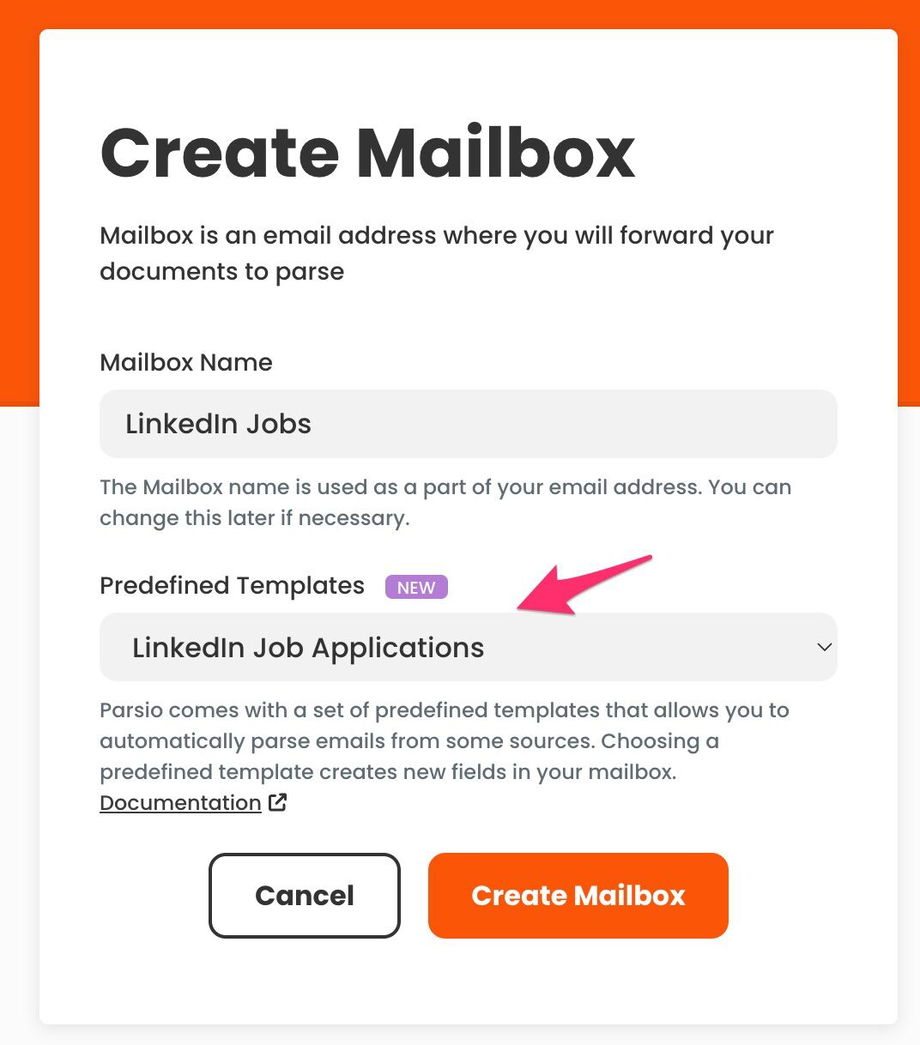
You can also change it at any time later on the mailbox settings page:
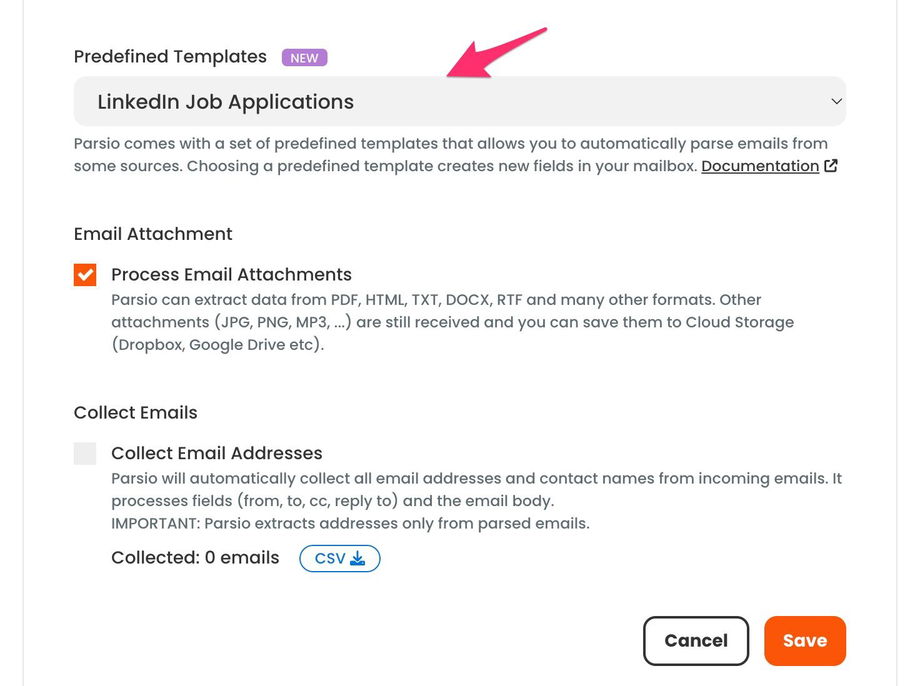
This action will create a set of predefined fields in your mailbox.
Now, forward your emails to that mailbox (or reprocess existing emails) and they will be parsed. Alternatively, you can upload emails as EML files or forward them in bulk as attachments.
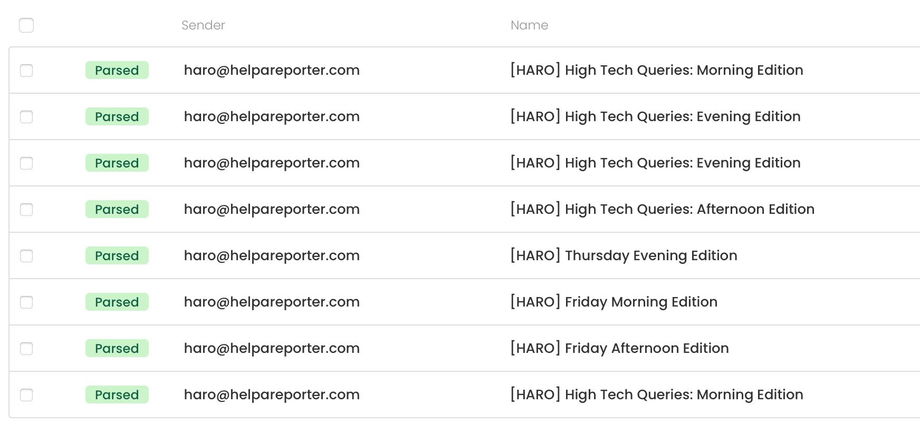
Can I add my own template in a mailbox with predefined templates?
Yes, but keep in mind the following:
If you have any custom templates in your predefined mailbox, Parsio will try to use them first. If it can't, then it will use the predefined templates.
My email failed to be processed. How can I fix that?
Many email clients including Gmail tend to change the HTML structure of your emails when you manually forward them to Parsio.
We strongly recommend using automatic email forwarding, sending emails as attachments (EML files), or uploading your EML files manually.
If the issue persists, don't hesitate to contact us!
Can I rename a predefined field?
Yes, you can rename a predefined field just like any other field in your mailbox. The field name must be unique at the mailbox level.
Can I add a new (regular) field?
If you need to export a piece of data which is not exported automatically, you can create a custom template with missing fields.
Can I include a meta field in the parsed data?
Yes, you can add one or more meta fields to export additional data such as sender email, received date and time, email subject, etc.
Can I delete a predefined field?
Technically, you can delete a predefined field, but it will be recreated once you receive a new document in your mailbox. However, you can use an automated platform (Zapier, Make, Pabbly Connect etc.) to export only the required fields.
Need more predefined templates?
Don't hesitate to contact us via chat or email and we'll be happy to assist you!

