📗 Processing CSV and Excel Files
CSV and Excel files can be uploaded directly to Parsio or sent as email attachments. To upload files manually, click the Import documents button in the upper-right corner of your inbox and select the files you want to parse.
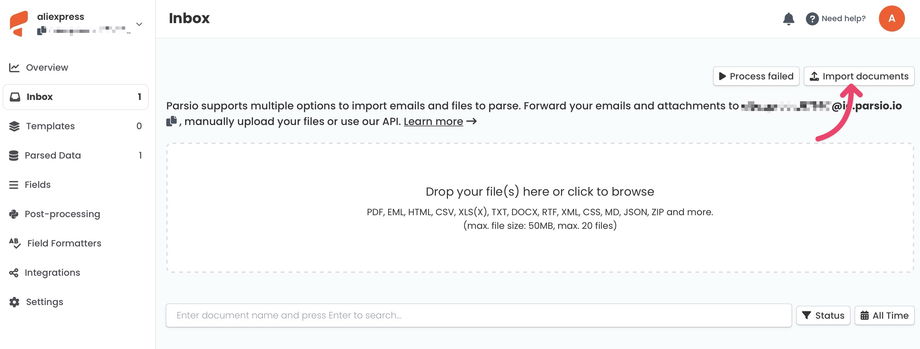
CSV and Excel files are parsed automatically, so no template is required. For best results, the files should contain named columns. Parsio creates a special field called Table, which includes all columns found in the CSV or Excel file.

