Parsing Airbnb Transactional Emails
If you run an Airbnb business, you should know how important it is to reply to your guests quickly and efficiently manage your bookings, guest inquiries, payouts, booking alterations, etc.
A few popular Airbnb automation use cases include:
Notify the owner when their property is booked
Run automated sequences (for example, before and after each booking)
Log Airbnb payouts
Auto-reply to guest inquiries
Parsio's ready-made Airbnb templates allow you to automatically parse the following transactional emails:
New confirmed booking
New review
New guest message
Booking cancellation
New payout
New inquiry
New pending request
New alteration request
Here's an example of a new confirmed booking email:
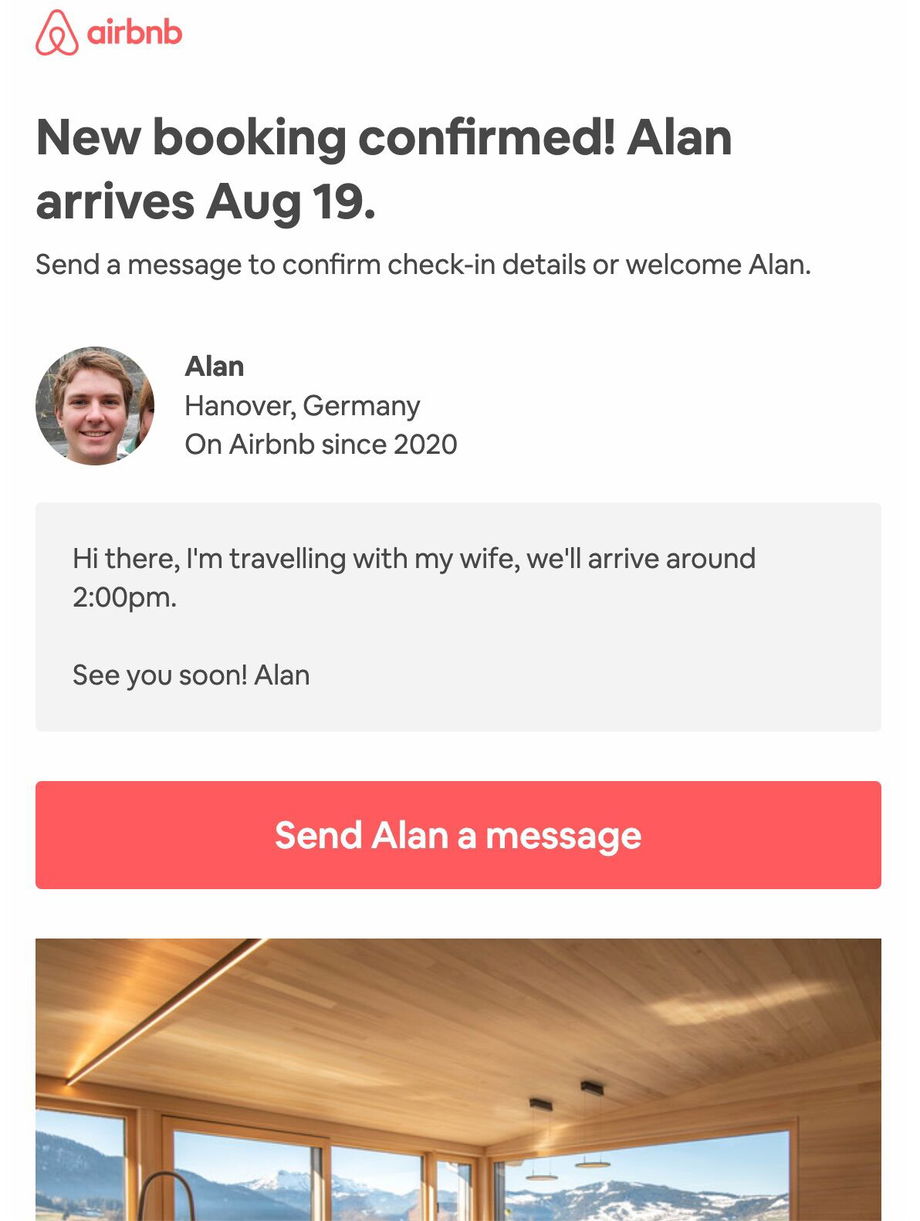
To activate the predefined template, choose one of the Airbnb options while creating a new mailbox or later from the Mailbox Settings page:
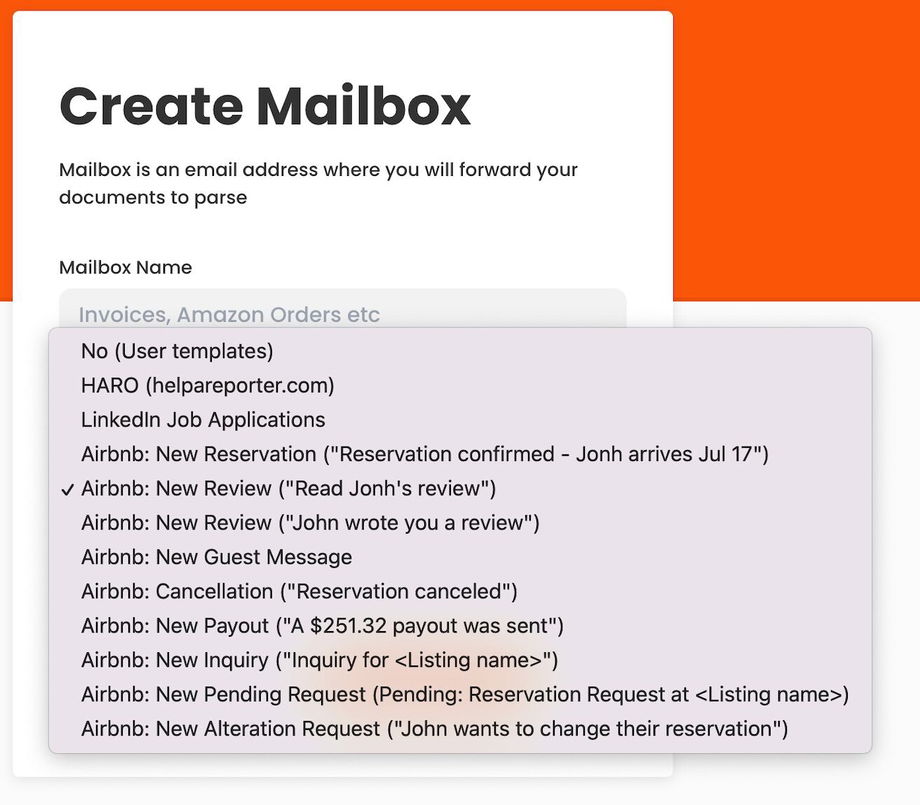
You can now forward your emails to Parsio (or upload as EML files) and they will be automatically processed:
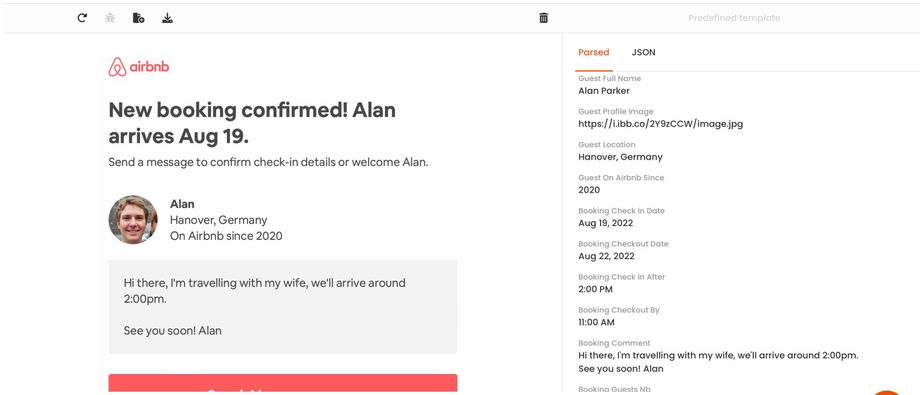
Now export the parsed data to Google Sheets, Excel, or 6000+ other apps using an automation platform such as Zapier, Make, Pabbly Connect, n8n, in real time.
⚠️ Important: If you have any templates in your mailbox, Parsio will try to use them first (if it can’t, it will use predefined templates instead).
If you have any feedback or comments, please let us know via chat or email.
Related article: How to Extract Booking Data From Airbnb Emails

