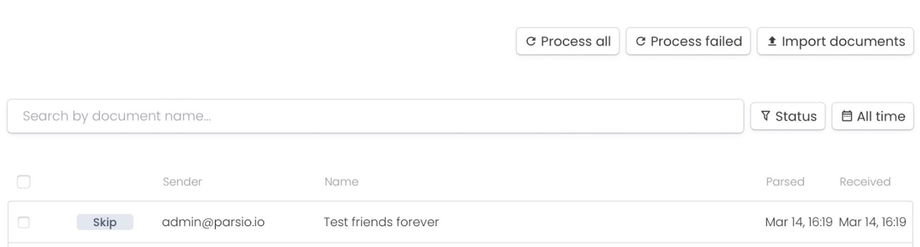📨 Preventing Incoming Documents From Being Parsed
Parsio automatically processes incoming emails and files. In some cases, however, you may want to exclude certain documents — for example newsletters, notifications, or irrelevant attachments — so they don’t trigger parsing errors or get exported to your integrations.
Depending on your setup, there are three different ways to handle this.
Recommended for all parser types: restrict what gets forwarded
The best and most reliable way to prevent unwanted documents from being processed is to limit what gets forwarded to your Parsio mailbox.
Using your email provider (Gmail, Outlook, etc.), you can create auto-forwarding filters that forward only relevant emails based on:
Sender email address
Email subject
Keywords in the email body
Presence or absence of attachments
This approach works with all Parsio parser engines and helps avoid unnecessary parsing, failed documents, and inbox noise.
Available for all parser types: skip documents using post-processing
If you need more advanced or flexible control, you can use a post-processing step in Parsio.
Post-processing runs after a document is received and parsed but before it is exported, allowing you to mark documents as skipped so they are not sent to integrations, webhooks, or exports.
You can skip documents based on conditions such as:
File type (PDF, JPG, etc.)
File name
Sender email
Email subject
Parsed field values
This method works with all parser engines, including: Template-based parser, AI-powered parser (pre-trained models), GPT-powered parser.
For examples and setup instructions, see 👉 Prevent a document from being exported
Template-based parser only: use a “Skip” template
When using the template-based parser, Parsio also provides a built-in Skip template action.
This is useful when you receive different types of emails and want to process only specific ones.
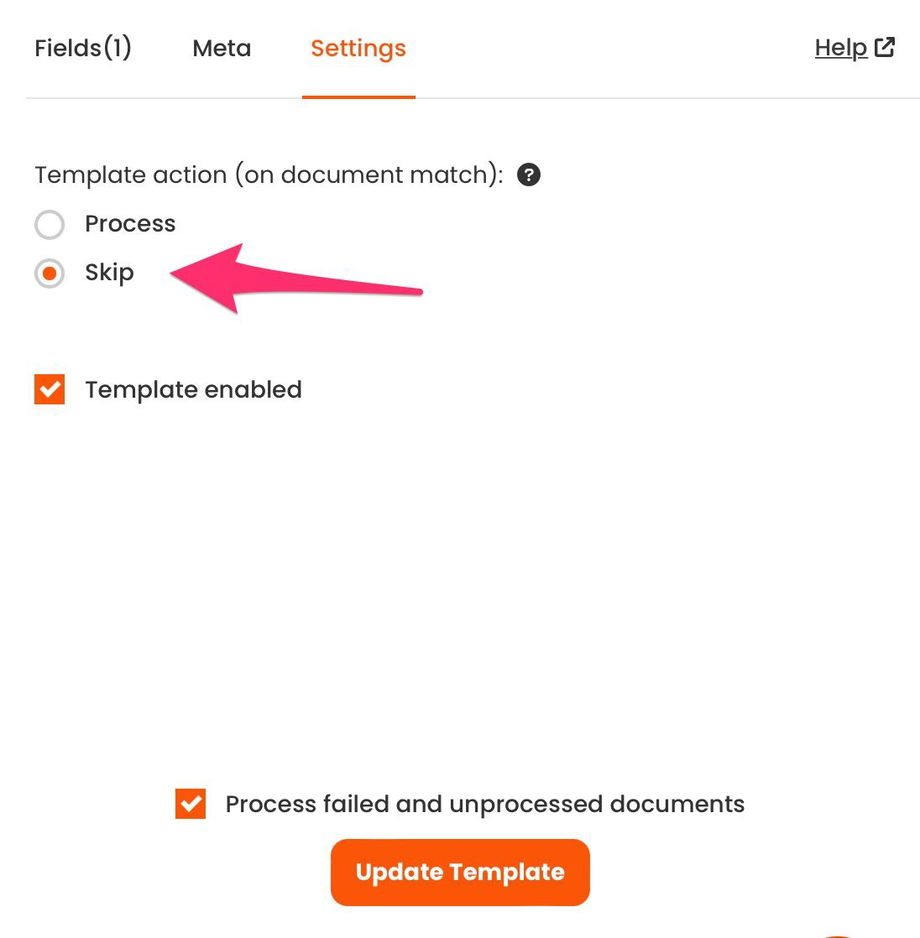
Matching documents will automatically receive the Skipped status.
For skip templates, highlight static text that does not change between emails. For normal extraction templates, highlight dynamic fields such as names, dates, or amounts.