📍 Email Signature Parsing
Parsio allows you to extract contact information from email signatures and send it to your CRM, spreadsheet, or other tools automatically.
There are two ways to extract email signatures in Parsio, depending on the parser you use.
1. Email signature parsing with the template-based parser
This method uses Parsio’s built-in email signature parsing feature, which works only with the template-based parser.
What data can be extracted
Parsio automatically detects and extracts the following fields from email signatures:
first_namelast_nameemailjob_titlepositioncompanyphonewebsitelinkedintwitterfacebook
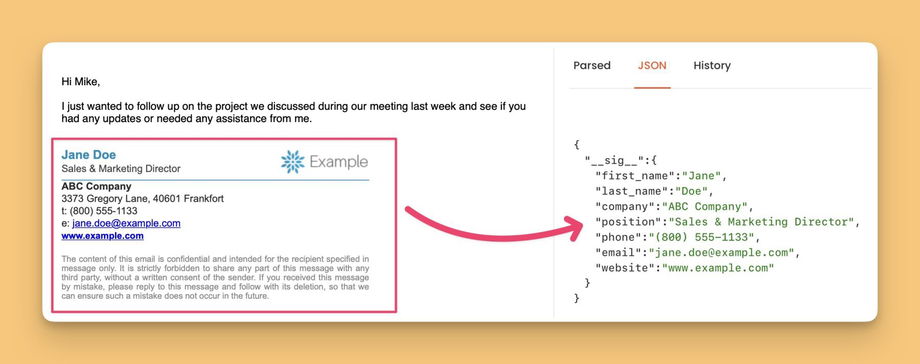
How it works
Create a template-based inbox .
Enable Email signature parsing in the inbox settings.
Create a parsing template for incoming emails.
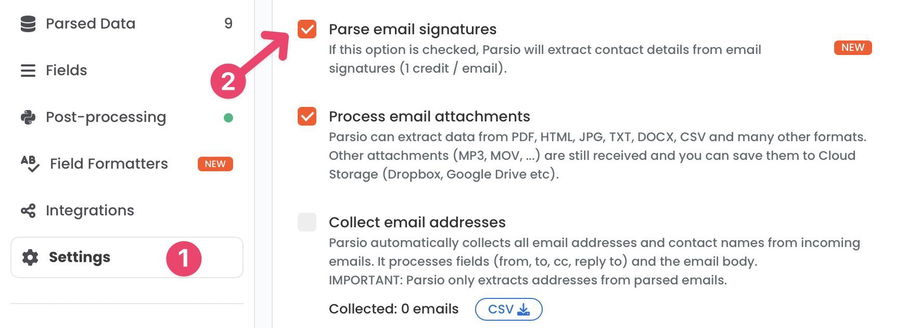
The email must be parsed by a template for signature extraction to work.
If you want to extract signatures from all incoming emails, you can create a simple “match all” template (for example, a single field capturing the word “Subject”).
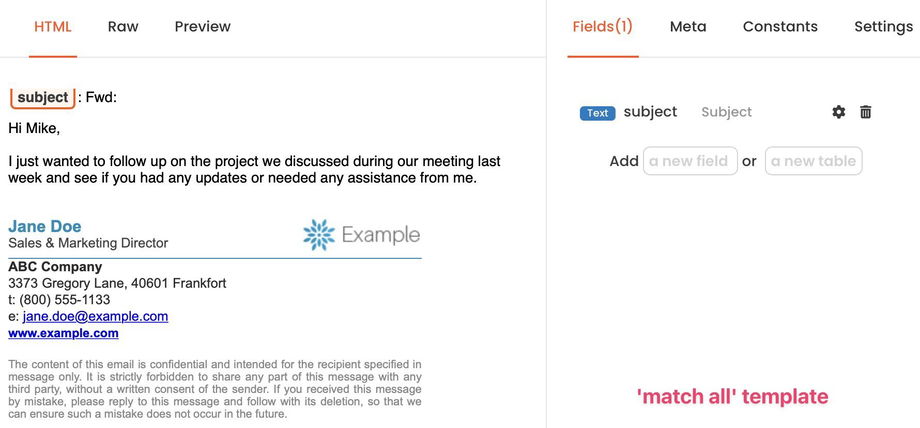
This template can coexist with more specific parsing templates in the same mailbox.
Output and credits
Extracted signature data is stored in the special field
__sig__.You can rename or restructure this field using post-processing or field formatters.
The feature costs 1 credit per extraction, whether or not a signature is found.
Re-parsing a document does not consume additional credits for signature extraction.
Limitations
Works only with the template-based parser
2. Extracting email signatures with the GPT-powered parser
You can also extract email signature data using the GPT-powered parser, without relying on templates or the built-in signature feature.
This approach is more flexible and works well when:
You want full control over the extracted fields
You don’t want to manage templates
How it works
Create a mailbox using the GPT-powered parser.
Define the fields you want to extract in a text prompt, for example:
First name
Last name
Job title
Company
Phone number
Email address
Social links
Forward emails to the mailbox as usual.
Parsio will analyze the email content and extract the requested signature fields automatically.
Advantages of the GPT-powered approach
No templates required
Works with varied and inconsistent email signatures
Easier to maintain at scale
Can be combined with other data extraction in the same mailbox
Exporting extracted signature data
Regardless of the parser you use, you can export email signature data in real time to:
Google Sheets
CRMs
Webhooks
Automation platforms such as Zapier, Make, or n8n

