🐍 Field Formatters
Field formatters is a no-code way to modify parsed data before exporting it to webhooks, Zapier, etc. If you are familiar with Python, you can also use the post-processing step to add any custom business logic.
Pre-requirement: You need to activate the post-processing step in order to use field formatters:
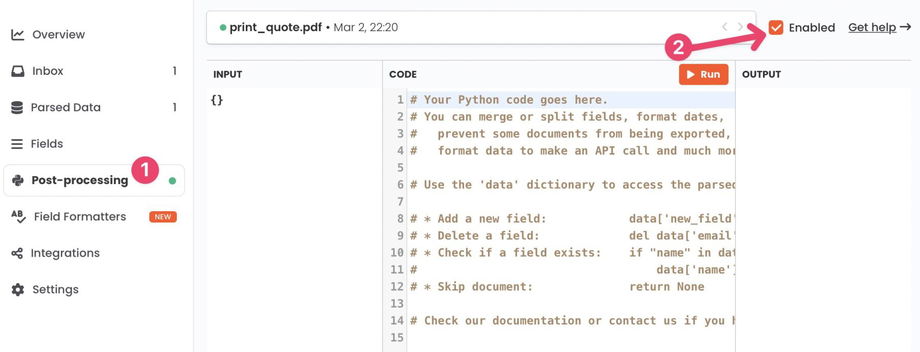
Currently, Parsio supports the following formatters:
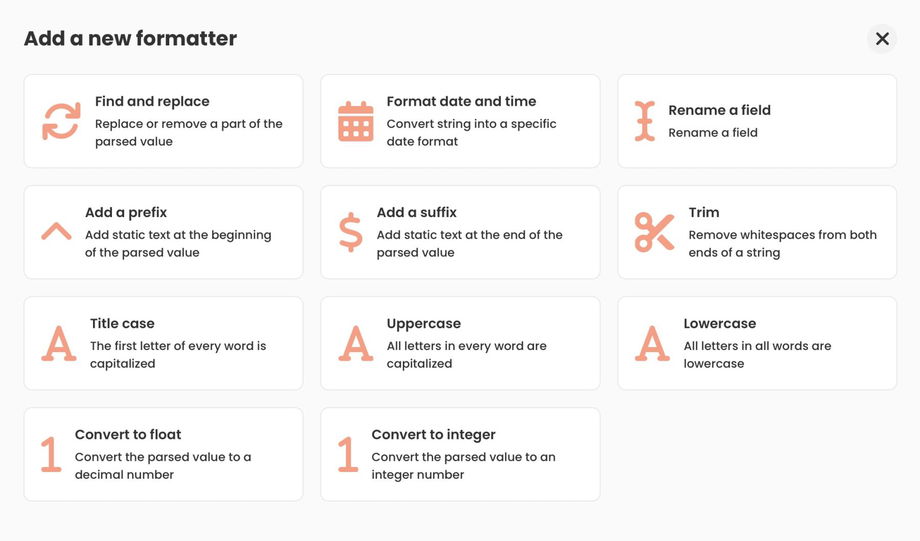
Rename a field
Find and replace: Replace or remove a part of the parsed value
Format date and time: Convert string into a specific date format
Add a prefix: Add static text at the beginning of the parsed value
Add a suffix: Add static text at the end of the parsed value
Trim: Remove whitespaces from both ends of a string
Title case: The first letter of every word is capitalized
Uppercase: All letters in every word are capitalized
Lowercase: All letters in all words are lowercase
Convert to float: Convert the parsed value to a decimal number
Convert to integer: Convert the parsed value to an integer number
Need a different type of formatter? Let us know via live chat or contact us at support@parsio.io. We're here to help!
Field formatters are executed one after another in the order that you define during their creation:
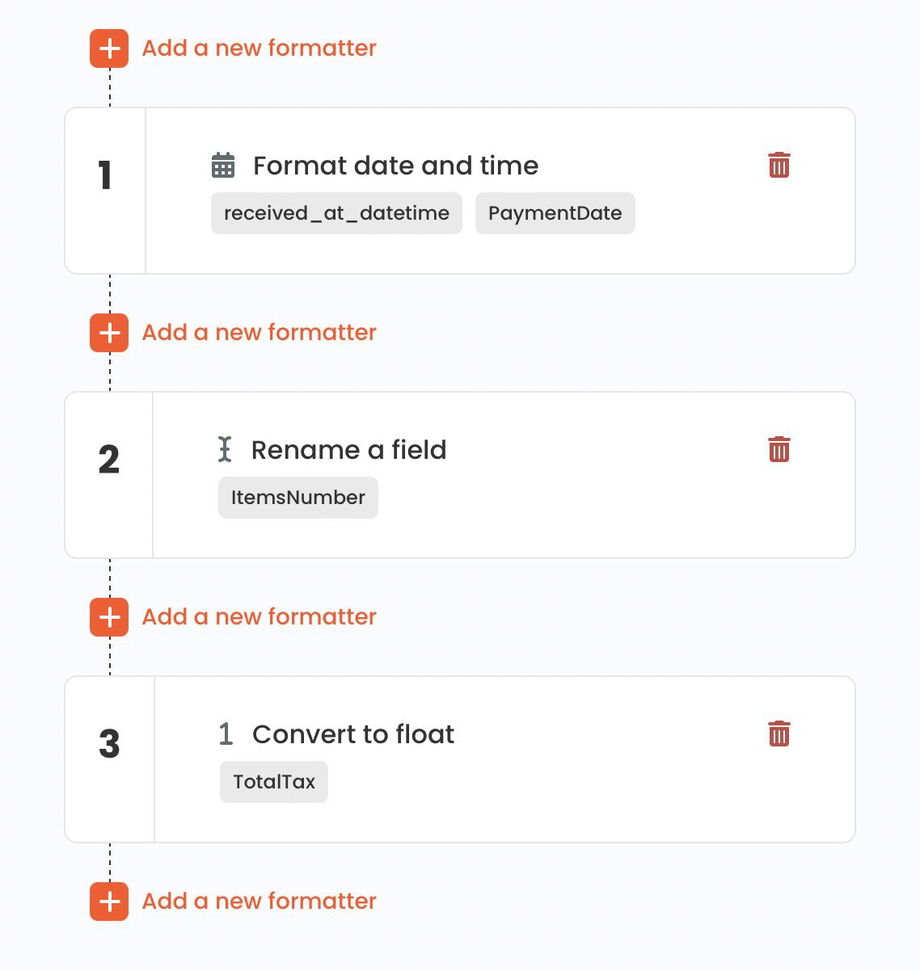
Finally, note that the field formatters step is executed after the post-processing step (Python script), if you have any.
See also:

